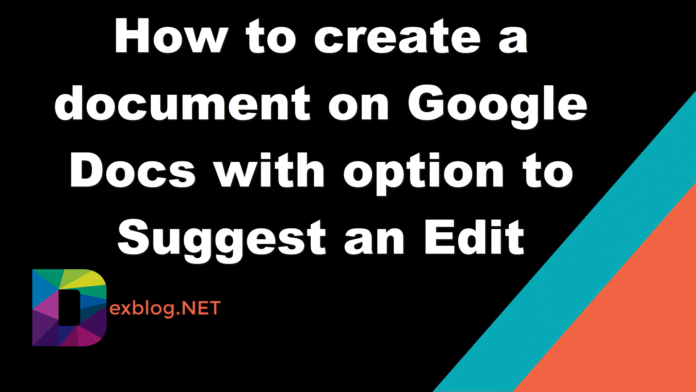I am going to show you How to download your email data from outlook.com.
If you wish to download your Microsoft emails you need to login to outlook.com
Here go to top menu on Settings Icons and on the bottom of the popup go to View All Outlook settings
Here select General and the Privacy and data.
Press on export mailbox. Please note that this action can take up to 4 days to be finished. You will receive a notification when the archive is ready