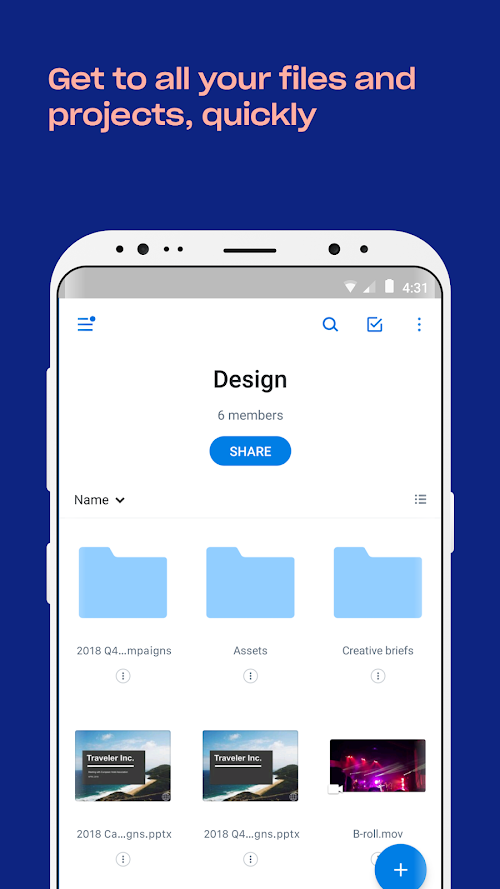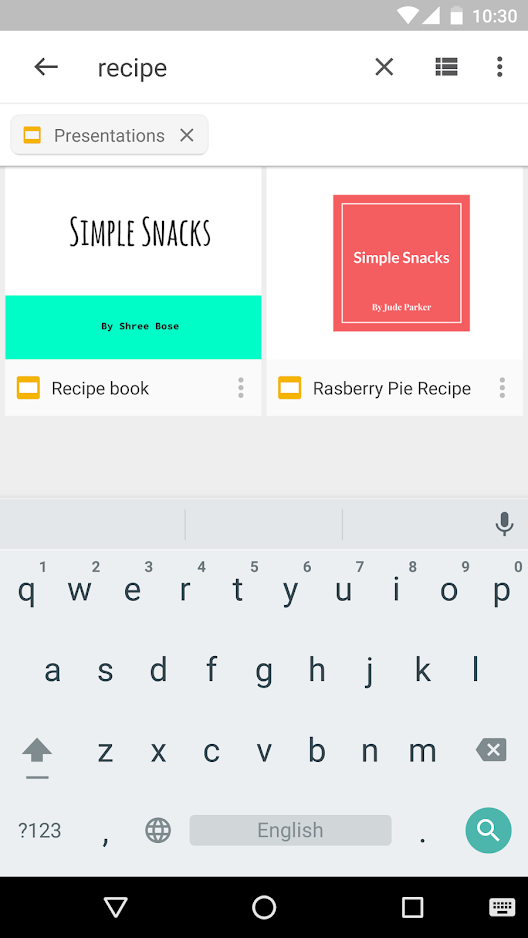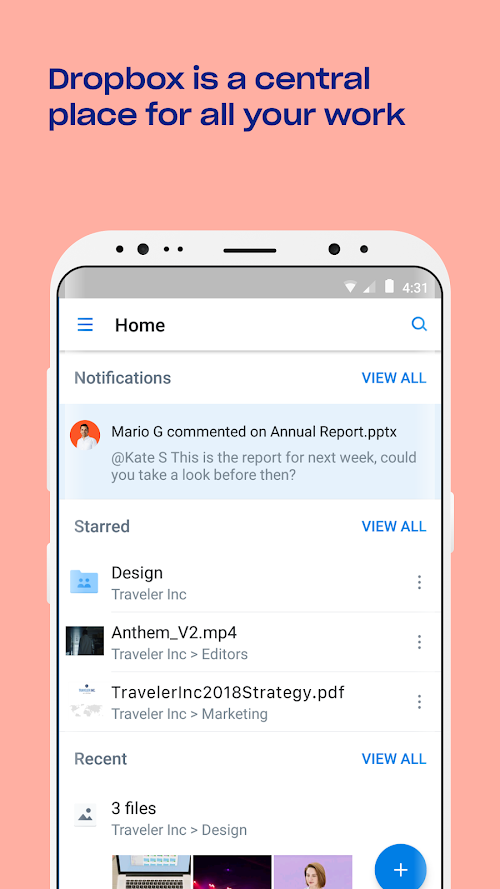Cloud Storage apps is a must have on your phone. Why? Because you can easily backup all your data from your phone to cloud storage and get all the extra space you need.
Also with a lot of data mobile subscriptions having unlimited traffic or lots of traffic you can easily take advantage of this any time. What are the best cloud storage apps for 2019 on Android?
There is no surprise here. Check out the 2 apps we recommend to have on the phone
Google Drive
Google Drive put all of your files from any smartphone, tablet, or computer. Videos, photos, and documents – are backed up safely so you can’t lose them.
Features:
- Store your files and access them from anywhere.
- Search for files by name and content.
- Share files and folders with others.
- Quickly view your content.
- Set access levels for who can view, comment, or edit.
- Quickly access recent files.
- File details and activity.
- Enable viewing of files offline.
- Use your device camera to scan in paper documents.
- Access pictures and videos from Google Photos.
Dropbox
Dropbox bring your files together in one central place, and safely sync them across all your devices—so you can access them anytime, anywhere. Sending large files is easy, even to people who don’t have a Dropbox account.
Features:
- collaborate files with others through shared folders
- Use the document scanner to turn receipts, whiteboards, and notes into PDFs
- Comment on files to share feedback with your team
- Sync, share, and edit Word, Excel, and PowerPoint files
- Send large file easy