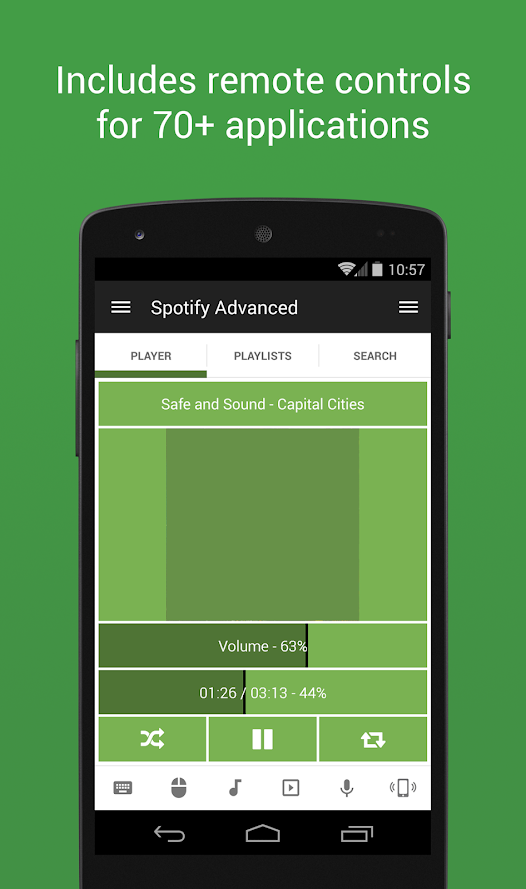When you have a TV and you do not find the remote is a bit hard and a bit frustrating. Also when you are in your bed and you wish to power off your electronics and PC it’s uncomfortable to go.
Here is a list of best remote control app for 2019. This can help you control your TV and electronics.
Unified Remote
The one-and-only remote control app for your computer. Turns your device into a WiFi or Bluetooth universal remote control for Windows PC, Mac and Linux. Support for 90+ programs including mouse & keyboard, media players, presentations, screen mirroring, power control, file manager, terminal, and much more.
Features
- Easy server and app setup, that just works.
- Automatic server detection to easily find servers on your network.
- Server password protection and encryption for added security.
- Supports single and multi-touch mouse control.
- Wake On LAN to easily start your server.
- Includes light and dark color themes.
- Server is available for Windows, Mac, and Linux.
- Control other devices including Raspberry Pi and Arduino Yún.
- 18 free remotes
AnyMote Universal Remote + WiFi Smart Home ControlU
The only Universal Smart Remote Control for TVs and Home Electronics you’ll ever need!
Works best to control Samsung, Avr, Sharp, Panasonic, Xfinity, Xbox and many more!
Smart IR Remote is the only IR remote universal app for Android that you’ll ever need: it’s smart, the best device coverage of all android remotes (900000 devices, with more added daily).
Smart IR Remote is an universal smart remote control that can simulate anything that sends InfraRed remote commands, like a TV remote, Set Top Box remote, DVD remote, BluRay remote, VCR remote, Amplifier remote, Air Conditioner remote, AV Receiver remote, DSLR camera remote, etc. Better yet, combine your remotes into a smart remote.
Features:
- customize remote by re-arranging buttons, changing colors, positions, text, icons & more
- create macros to execute multiple commands on a single touch
- use automated tasks to execute commands without interaction (like Mute on Call)
- Tasker integration
- voice commands through Google Now
- floating remotes for access even while using other apps
- air gestures (limited to Galaxy S4)
- add one remote, use it for as long as you want